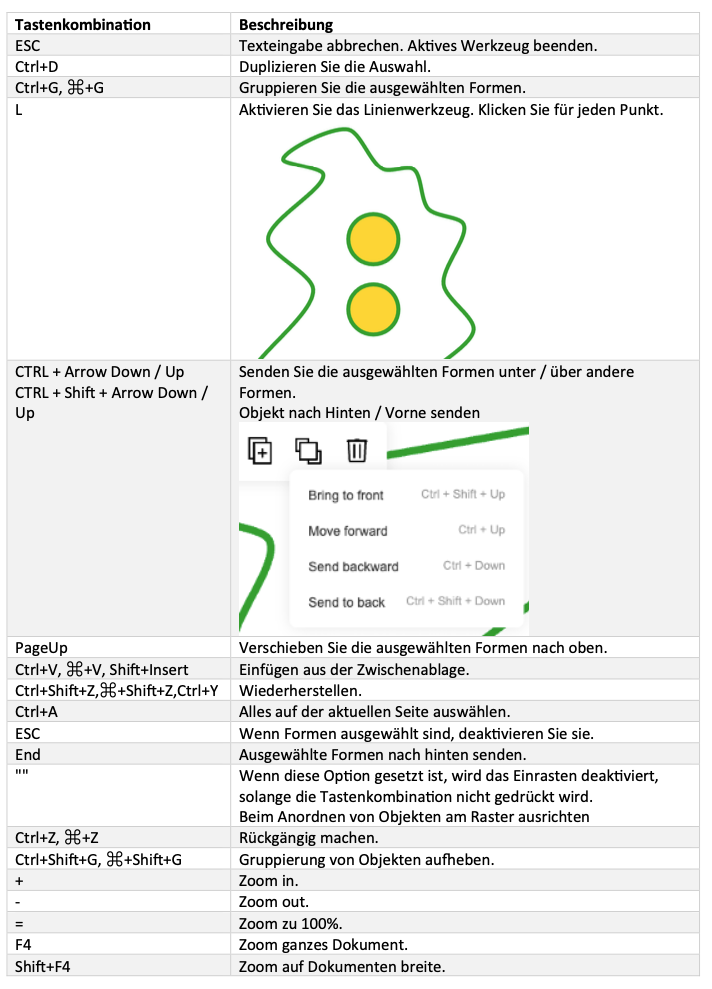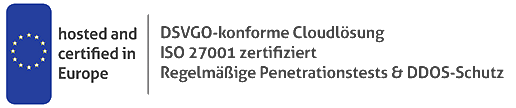| Tastenkombination | Beschreibung |
| ESC | Texteingabe abbrechen. Aktives Werkzeug beenden. |
| Ctrl+D | Duplizieren Sie die Auswahl. |
| Ctrl+G, ⌘+G | Gruppieren Sie die ausgewählten Formen. |
| L | Aktivieren Sie das Linienwerkzeug. Klicken Sie für jeden Punkt. |
| CTRL + Arrow Down / UpCTRL + Shift + Arrow Down / Up | Senden Sie die ausgewählten Formen unter / über andere Formen.Objekt nach Hinten / Vorne senden |
| PageUp | Verschieben Sie die ausgewählten Formen nach oben. |
| Ctrl+V, ⌘+V, Shift+Insert | Einfügen aus der Zwischenablage. |
| Ctrl+Shift+Z,⌘+Shift+Z,Ctrl+Y | Wiederherstellen. |
| Ctrl+A | Alles auf der aktuellen Seite auswählen. |
| ESC | Wenn Formen ausgewählt sind, deaktivieren Sie sie. |
| End | Ausgewählte Formen nach hinten senden. |
| „“ | Wenn diese Option gesetzt ist, wird das Einrasten deaktiviert,solange die Tastenkombination nicht gedrückt wird.Beim Anordnen von Objekten am Raster ausrichten |
| Ctrl+Z, ⌘+Z | Rückgängig machen. |
| Ctrl+Shift+G, ⌘+Shift+G | Gruppierung von Objekten aufheben. |
| + | Zoom in. |
| – | Zoom out. |
| = | Zoom zu 100%. |
| F4 | Zoom ganzes Dokument. |
| Shift+F4 | Zoom auf Dokumenten breite. |
| Key | Description |
| ESC | Cancel text entry. End Active Tool. |
| Ctrl+D | Duplicate the selection. |
| Ctrl+G, ⌘+G | Group the selected shapes. |
| L | Activate the line tool. Click for each Point. |
| CTRL + Arrow Down / UpCTRL + Shift + Arrow Down / Up | Move the selected shapes under / over other shapes.Send Object to Back / Front |
| PageUp | Move the selected shapes up from under other shapes. |
| Ctrl+V, ⌘+V, Shift+Insert | Paste from clipboard. |
| Ctrl+Shift+Z,⌘+Shift+Z,Ctrl+Y | Redo. |
| Ctrl+A | Select all on the current page. |
| ESC | When shapes are selected, deselect them. |
| End | Send selected shapes to the back. |
| Alt | Holding down this key temporarily disables snapping to the grid.Must be one of „Alt“, „Ctrl“, „Shift“, „Cmd“, „⌘“, or a multi-key combination using +.You can have several options by separating them with commas. |
| „“ | If set, snapping will be disabled unless the key combination is being pressed.Snap to Grid when arranging Objects |
| Ctrl+Z, ⌘+Z | Undo. |
| Ctrl+Shift+G, ⌘+Shift+G | Break apart any selected groups of shapes. |
| + | Zoom in. |
| – | Zoom out. |
| = | Zoom to 100%. |
| F4 | Zoom to view entire document. |
| Shift+F4 | Zoom to document width. |